| How do I play a ladder game? |
 |
| Playing a ladder game as an individual is as simple as selecting the "Play Game" button at the top of the Battle.net interface. |
| You can now choose your race, choose the game type you wish to play, and browse the maps eligible for use with the game type. |
Once you are ready to begin the game, select "Play Game". Server will then automatically match you up with another player of similar skill.
|
Server records the results of the match, and as you win games, you gain experience points and levels. Losing games results in a loss of experience points (XP) and the possible loss of a level. The top 1000 players are then ranked by their total XP gained.
|
| There are also ladders that track the best performing teams on EuroBattle.net. All games played through the "Arranged Teams" button are also ladder games. Each of your unique teams gains experience and is ranked as a separate entity (see image below). |
 |
|
| What games are ranked, and what games are not ranked? |
The results of all games of Warcraft III that use the Anonymous Matchmaking (AMM) service of PvPGN Battle.net are recorded, and these results apply to one of several possible ladders.
|
| The results of custom games are not recorded by PvPGN Battle.net, and thus do not reflect on your wins, losses, experience, or levels. |
|
| What ladders are supported? |
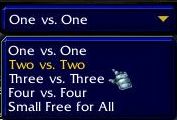 |
Individual players can be ranked on one of two ladders, the One vs. One ladder or the Random Team ladder. The One vs. One ladder rates players' success with the One vs. One game type, and the Random Team ladder tracks players who join either Two vs. Two, Three vs. Three, or Four vs. Four games as an individual.
|
There are also ladders that rank how well teams perform. There are separate team ladders for Two vs. Two, Three vs. Three, and Four vs. Four games.
|
| Players can view the current standings for every ladder on their realm by selecting the "Ladders button on the main forum page. This information is also viewable on the web at ladder.eurobattle.net. |
|
| What are the numbers by people's names? |
 |
The number to the left of a player's name indicates that player's highest level. Each player has two levels: one from One vs. One play and another from Random Team play.
|
Every player of Warcraft III starts as a level-1 player. As players win games of Warcraft III, they gain XP, and if a player obtains enough XP, he or she gains a new level. Each successive level requires more XP to obtain. Players can see how much XP they have earned, as well as the amount of experience required to gain a new level, by examining their player profiles (see image below).
|
 |
| When Battle.net matches players or teams together into games, it attempts to match participants of similar skill together. The relative skill of the participants also determines the amount of XP gained from a win or subtracted due to a loss. |
|
| Why do I sometimes now play against players who are a much higher or much lower level than I am? |
| After last ladder reset and 1.21a patch apply, the ladder level difference match-up changed from 12 levels to 10 levels, in solo games. It means, that your opponent can�t be more than 10 levels higher or lower than you. |
|
| What is the purpose of the Thumbs Up/Down system? |
| The Thumbs Up/Down system gives players some, but not complete, control of the maps used during Anonymous Matchmaking play. |
| Any map that a player marks "thumbs down" will not be chosen by Battle.net for a game involving that player. |
| The system also allows us to monitor which maps are popular and unpopular amongst the Battle.net community. This information will assist us when we modify the list of maps available for each game type. |
|
| Why can't I mark all of the maps "thumbs down"? |
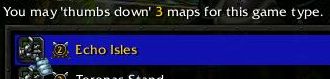 |
| Battle.net will only select a map for a game if all the players in the game have the map marked "thumbs up". Battle.net limits the number of maps a player can mark "thumbs down" to try and ensure that there will always be maps available that all players have marked "thumbs up". |
| The number of maps that can be marked "thumbs down" is limited based upon the game type used, and the number of maps available for play: |
| -One Vs. One: 3 maps; |
| -Two Vs. Two: 2 maps; |
| -Three Vs. Three and Four Vs. Four: 1 map; |
| -Free For All: 2 maps; |
| -Arranged Team: 3 maps. |
|
| |
| Will there be a Clan Ladder? |
|
| Can you exit from a newly created ladder game within a short period of time if it is laggy without a loss? |
| No. The integrity of the Warcraft III ladders relies on the anonymous nature of Battle.net's matchmaking service. Allowing users to determine whom they are playing and then leave a game based on this knowledge without penalty could compromise the ladder. |
|
| Is there a penalty for not being active on the ladder? If so what? |
| No, EuroBattle.net server does not have any xp decay system, so your inactivity in ladder games won't be punished in any way. However, the inactivity of the account itself may result in account deletion (if it is not, at least, activated). For more info about account activation visit http://app1.eurobattle.net/activate and follow the instructions. |
|
| Why do arranged teams not affect your Team Game rating on your profile? |
| The Team Game rating that appears on your profile is your rating based on team games you join as an individual. Each arranged team has a separate level and ranking (see image below). |
|
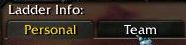 |
| I only play Arranged Team games. Why does the level next to my icon keep changing? |
| If you only play Arranged Team games, the highest level of your teams played will be shown on your icon. |
|
| Can you lose a level for Arranged Team games? |
| If an arranged team loses enough games and experience, then that team can indeed lose levels. |
|
| Can I reset my own ladder stats so I can start over again? |
|
| How does server decide what icon to give me if I have earned icons for multiple races? |
| You may choose the icon you wish to display by viewing your profile, then clicking the "Select Icon" button in the top left of the screen (see image below). |
 |
|
| How often are the stats updated, and which stats are updated only once a day? |
|
